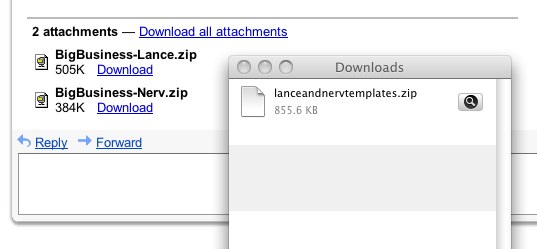One neighborhood, 20 broadband providers
Monday, January 26th, 2009Forbes recently posted a list of America’s Most Wired Cities. According to the article, the formula for ranking includes the number of internet users in the city, the number of broadband providers, and the number of wireless access points. Unsurprisingly Seattle topped this list, but it was the inclusion of Minneapolis that caught my attention (emphasis mine):
The surprise of the list is Minneapolis, which improved its standing from No. 11 to No. 7, beating New York and Portland, Ore., among others. Minneapolis’ secret? A particularly broad range of service providers, including a number of neighborhoods with 20 different access options for high-speed Internet.
Twenty options! In my neighborhood, I have two: the local cable company and an unreliable rural wireless provider. Most people in the Oklahoma City metro area probably have 2-3 options. I can’t imagine what it must be like to be able to choose amongst providers and actually have recourse should their service not meet expectations. Here’s hoping the new administration will bring back the focus on providing broadband internet access to all.